At Mach Five Tech, we believe that apps should respond to users in the moment. That is the core promise behind our new product Stream Sync Engage (SSE) — a live notification engine built for modern apps that want to go beyond static push.
How Stream Sync Engage Works
Real-Time Pipeline with Fallbacks
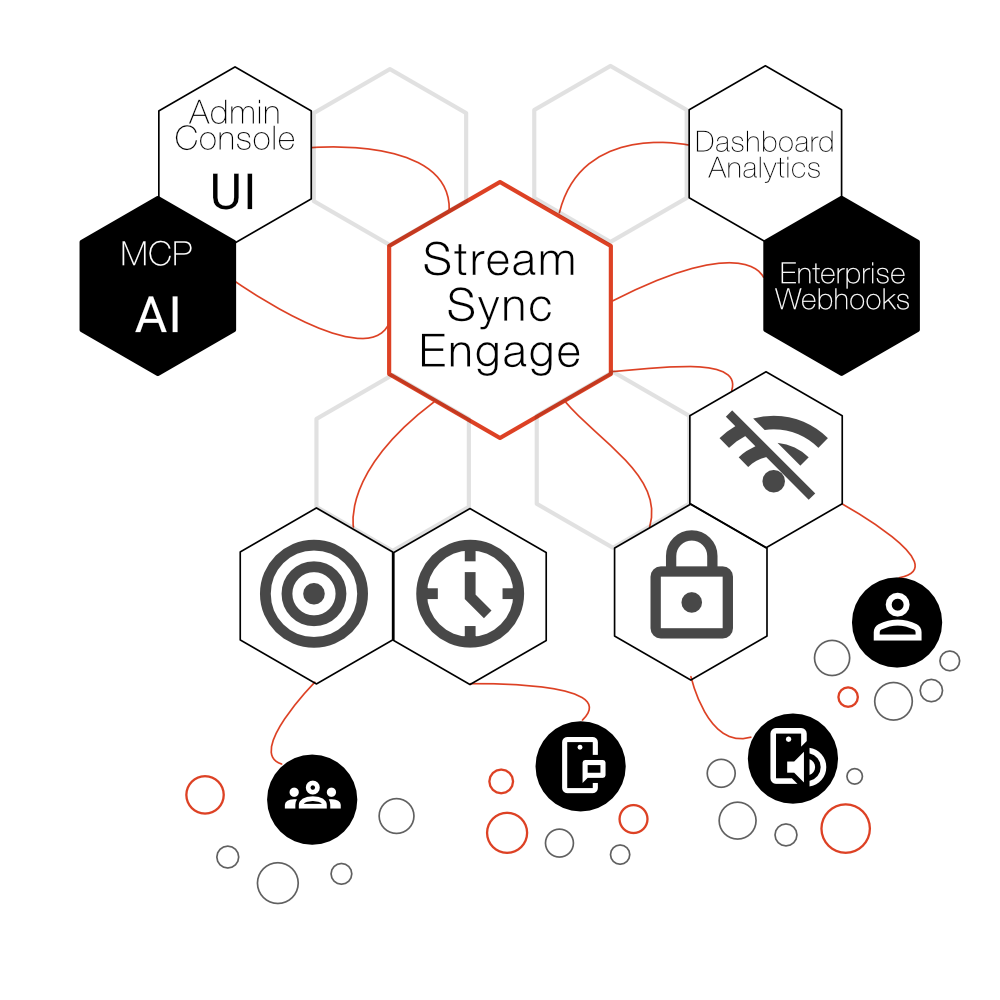 The SSE pipeline: Events flow from your backend through the MCP Server to connected clients, with intelligent buffering for offline devices.
The SSE pipeline: Events flow from your backend through the MCP Server to connected clients, with intelligent buffering for offline devices.
When you push a notification or event through SSE’s pipeline, it’s immediately streamed to connected clients. For devices that are offline at the moment, SSE keeps a resync buffer. Once those devices come back online, it delivers missed events automatically. This avoids data loss, misfires, or stale content.
Why Stream Sync Engage Matters
Applications today demand more than just alerts. Users expect intelligent, timely, context-aware interactions. SSE is built for that need. It not only delivers messages in real time, but also adds auditory and haptic cues, delivers configuration changes instantly, and recovers gracefully when connectivity falters.
 The Stream Sync Engage command center: Real-time event monitoring, delivery status, and segment targeting all in one interface.
The Stream Sync Engage command center: Real-time event monitoring, delivery status, and segment targeting all in one interface.
SSE is your tool to:
- Broadcast engaging notifications (sound + haptic) in real time
- Target specific user segments with precision
- Push functional events (toggle features, reconfigure behavior) without requiring an app update
- Define a relevancy window so events only matter when they are fresh
- Resume missed deliveries when an offline client reconnects
In short: SSE combines power, flexibility, and reliability.
Functional Event Channel
 Not just notifications: SSE can toggle features, update configuration, and trigger internal state changes—all without shipping a new build.
Not just notifications: SSE can toggle features, update configuration, and trigger internal state changes—all without shipping a new build.
Not all events are user-visible. SSE supports “functional” events: commands you send to the app logic itself. You can flip a feature flag, tweak behavior, or trigger internal state changes — all without shipping a new build or forcing a refresh. With that, tweaking app behavior becomes as easy as sending a notification.
Relevancy Windows
 Smart expiration: Define time windows for events so users never receive stale notifications after coming back online.
Smart expiration: Define time windows for events so users never receive stale notifications after coming back online.
Some events lose value if delivered late. SSE lets you define a time window during which a notification is “live.” If a client comes online after that window, SSE can expire or discard the event so you don’t clutter a user with stale messages.
AI Agent & MCP Server
 Intelligence at the core: The MCP (Message Control Plane) Server exposes your notification logic to AI agents for smart routing and context-aware delivery.
Intelligence at the core: The MCP (Message Control Plane) Server exposes your notification logic to AI agents for smart routing and context-aware delivery.
At the core, SSE’s MCP (Message Control Plane) Server acts as a control hub. It provides an interface that exposes your notification logic to an AI Agent. The result: you can build intelligent routing rules, personalized messaging logic, or context‑aware delivery (for example, suppressing a message if a user is in a meeting). SSE turns static alerts into smart notifications.
Rich Webhooks for Enterprise Integration
 Full observability: Hook SSE into your logging, analytics, or dashboard systems to track delivery success, latency, and user responses.
Full observability: Hook SSE into your logging, analytics, or dashboard systems to track delivery success, latency, and user responses.
You can hook SSE into your logging, analytics, or dashboard systems. SSE supports a suite of webhooks so you can track event reception, delivery success, latency, user responses, and more. That gives you full observability over how notifications behave in the wild.
Developer Experience & Security
 Clean, intuitive API: Get started in minutes with our TypeScript client library.
Clean, intuitive API: Get started in minutes with our TypeScript client library.
We ship a TypeScript client library so you can get started in minutes. SSE’s architecture is lean: minimal runtime overhead, efficient connection handling, and built with security principles in mind. Data in transit is encrypted, clients authenticate with robust tokens, and permissions guard which segments or commands each user or system can send.
import { SSEClient } from '@machfivetech/stream-sync-engage';
// Initialize the client
const client = new SSEClient({
endpoint: 'wss://sse.yourdomain.com',
token: 'your-auth-token'
});
// Listen for user-facing notifications
client.on('notification', (event) => {
console.log('Received:', event.message);
// Trigger sound and haptic feedback
playSound(event.audio);
vibrate(event.haptic);
});
// Listen for functional events
client.on('functional', (event) => {
if (event.type === 'feature-toggle') {
toggleFeature(event.featureName, event.enabled);
}
});
// Connect and start receiving
await client.connect();
Use Cases
App Engagement & Retention
Send pulses of audio + vibrate notifications to reengage idle users.
 Targeted re-engagement: Define user segments, set delivery windows, and measure conversion rates.
Targeted re-engagement: Define user segments, set delivery windows, and measure conversion rates.
Live Operational Alerts
Push system or workflow notifications to staff in the field.
 Mission-critical notifications: Ensure your field team receives alerts instantly with delivery confirmation.
Mission-critical notifications: Ensure your field team receives alerts instantly with delivery confirmation.
Feature Rollout
Gradually enable or disable app modules or features per segment.
 Dynamic feature control: Roll out features to beta users, specific regions, or based on user behavior—all in real time.
Dynamic feature control: Roll out features to beta users, specific regions, or based on user behavior—all in real time.
Contextual Nudges
Suppress, reroute or resend messages based on user context derived by AI logic.
 Context-aware intelligence: Let AI agents decide when, where, and how to deliver messages based on user state.
Context-aware intelligence: Let AI agents decide when, where, and how to deliver messages based on user state.
Offline Recovery
Guarantee users don’t miss a critical notification, even after network drops.
 Resilient delivery: The resync buffer ensures offline clients receive missed events when they reconnect.
Resilient delivery: The resync buffer ensures offline clients receive missed events when they reconnect.
Getting Started
- Install the TypeScript client and register with your SSE endpoint
- Define your message types (user-facing, functional, control)
- Register segment rules for targeting
- Push events via API or dashboard
- Monitor deliveries via webhooks or built-in dashboard
 Five-minute setup: From installation to your first notification.
Five-minute setup: From installation to your first notification.
In minutes you can be streaming notifications, toggling features, or running intelligent notification logic — all without reboots or forced updates.
What Sets SSE Apart
- Seamless recovery for offline devices
- Ability to send both engaging user events and internal functional commands
- Relevancy windows to prevent notification fatigue
- Exposure of your notification logic to AI agents via the MCP
- Webhooks for full observability and integration
- A developer-friendly client stack
 How SSE stacks up: Traditional push vs Stream Sync Engage capabilities.
How SSE stacks up: Traditional push vs Stream Sync Engage capabilities.
Stream Sync Engage is built in the Mach Five Tech spirit: high performance, dependable, and expressive. It turns your app into a responsive, evolving experience rather than a static container for content.
The Real-Time Advantage
 Lightning-fast delivery: Track average latency, delivery success rates, and client connection health in real time.
Lightning-fast delivery: Track average latency, delivery success rates, and client connection health in real time.
SSE is engineered for performance:
- Sub-100ms delivery latency for connected clients
- Efficient connection pooling minimizes resource overhead
- Intelligent batching reduces network chattiness
- Graceful degradation maintains service during high load
Security & Compliance
 Enterprise-grade security: Token-based authentication, encrypted transit, and granular permissions.
Enterprise-grade security: Token-based authentication, encrypted transit, and granular permissions.
We take security seriously:
- End-to-end encryption for all data in transit
- Token-based authentication with automatic rotation
- Granular permissions control who can send what to whom
- Audit logs track every event for compliance
- SOC 2 Type II compliant infrastructure
Ready to bring real-time intelligence into your apps? SSE is the tool you’ve been waiting for. Let us show you how you can deploy it in your stack and begin crafting smarter user journeys today. Get in touch to schedule a demo.



